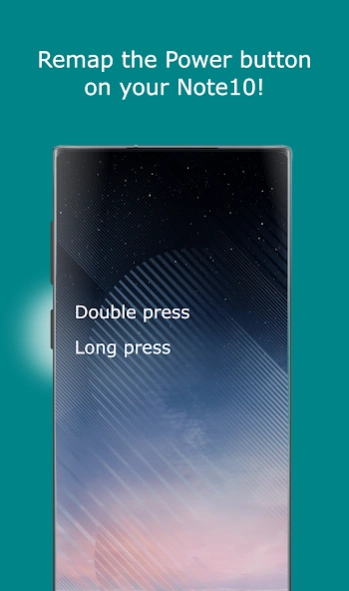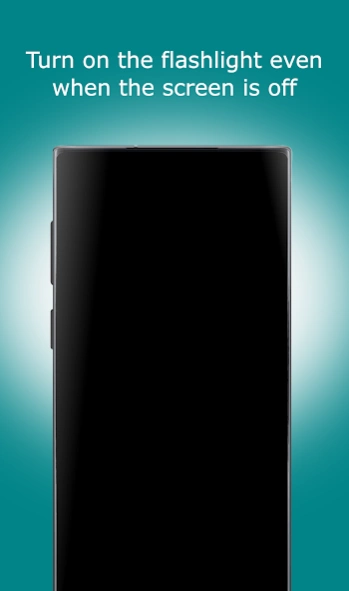Power Button Remapper for Sams 1.25
Free Version
Publisher Description
Power Button Remapper for Sams - Easily remap the Power and S Pen button on your Galaxy S21, S20 or Note10!
With sideActions you can easily remap the side buttons like the Power, S Pen or Volume buttons on your Galaxy S21, S20 or Note10 to any action or app you like! Use the Power Button to mute your phone, turn on flashlight, launch Google Assistant or take a screenshot with just one click!
When you remap the S Pen you can remotely turn on the flashlight or use the button to navigate your phone! unlimited possibilities!
Optionally you can remap the volume buttons to Skip tracks when listening to music, or whatever you like!
With per app remapping! Use the Power Button / side key to take pictures in camera apps, take screenshots in browser and start flashlight when the screen is off!
FEATURES:
• Double and long press supported!
• Remap the Power Button on Galaxy S20 or Note10!
• Remap the S Pen button!
• Launch Google Assistant with the Power Button
• Remap the Volume buttons!
• Per app remapping
• Turn on the flashlight with the Power Button
• Disable the Power Button
• Skip tracks with the volume buttons
• High performance! No lags!
• No annoying ads
ACTIONS:
• Turn on flashlight
• Take a screenshot
• Mute phone
• Answer phone calls
• Launch Google Assistant
• Launch camera or any other app
• Switch to last app
• Disable the Power Button
• 35+ actions
SETUP:
• Please make sure the Power button action is set to open Bixbi.
• Please complete the initial setup of Bixbi to use the sideActions
• To remap the S Pen, a one time setup from PC is needed!
PHONES:
• Galaxy Note 10 / Note 10 + (S Pen)
• Galaxy S21 / S20 / S20 Ultra
NOTES:
• You can remap the Power and S Pen Button / side key on your Galaxy S20 or Note10
• Samsung may block this app with future updates!
• Please check if sideActions is compatible before updating Bixby or phone software!
"Bixby" is a protected trademark of "SAMSUNG ELECTRONICS"
"Galaxy S20 or Note10" is a protected trademark of "SAMSUNG ELECTRONICS"
About Power Button Remapper for Sams
Power Button Remapper for Sams is a free app for Android published in the System Maintenance list of apps, part of System Utilities.
The company that develops Power Button Remapper for Sams is Jawomo. The latest version released by its developer is 1.25.
To install Power Button Remapper for Sams on your Android device, just click the green Continue To App button above to start the installation process. The app is listed on our website since 2022-01-27 and was downloaded 1 times. We have already checked if the download link is safe, however for your own protection we recommend that you scan the downloaded app with your antivirus. Your antivirus may detect the Power Button Remapper for Sams as malware as malware if the download link to com.jamworks.sidekeybuttonremap is broken.
How to install Power Button Remapper for Sams on your Android device:
- Click on the Continue To App button on our website. This will redirect you to Google Play.
- Once the Power Button Remapper for Sams is shown in the Google Play listing of your Android device, you can start its download and installation. Tap on the Install button located below the search bar and to the right of the app icon.
- A pop-up window with the permissions required by Power Button Remapper for Sams will be shown. Click on Accept to continue the process.
- Power Button Remapper for Sams will be downloaded onto your device, displaying a progress. Once the download completes, the installation will start and you'll get a notification after the installation is finished.